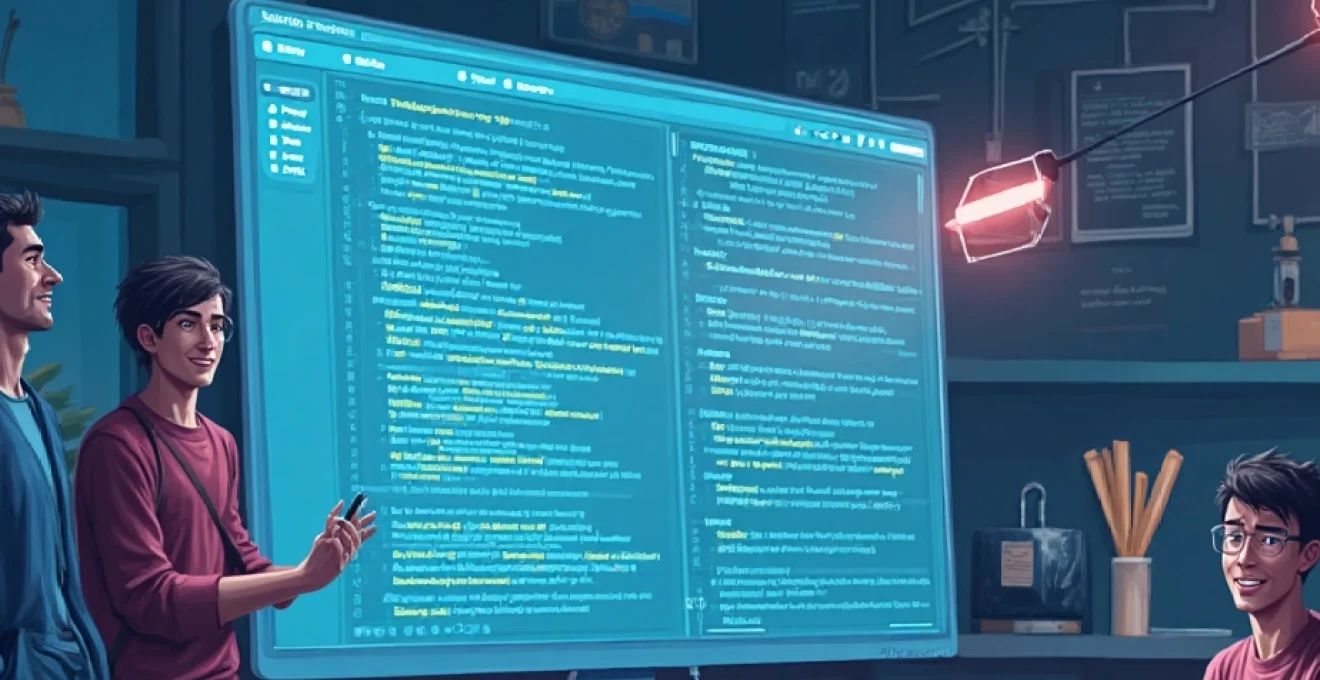
In the competitive world of digital marketing, technical SEO plays a crucial role in ensuring your website’s visibility and performance in search engine results. While many focus on content creation and link building, the foundation of a successful SEO strategy lies in optimizing your site’s technical aspects. By improving crawlability and indexing, you can significantly enhance your website’s chances of ranking well and attracting organic traffic.
Technical SEO involves a range of practices that make it easier for search engines to discover, understand, and index your website’s content. From site architecture to page load speed, each element contributes to how effectively search engines can crawl and index your pages. Let’s dive into the key components of technical SEO that can boost your site’s crawlability and indexing.
Site architecture impacts crawling efficiency
The structure of your website plays a pivotal role in how search engine bots navigate and understand your content. A well-organized site architecture not only improves user experience but also facilitates efficient crawling by search engines. Think of your site’s structure as a roadmap for both users and search engine bots – the clearer the path, the easier it is to explore and index your content.
Shallow website depth facilitates bot navigation
One of the most important aspects of site architecture is maintaining a shallow depth. This means keeping your most important pages within a few clicks from the homepage. Search engine bots, like users, prefer websites that are easy to navigate. A shallow website depth ensures that crawlers can quickly access and index your key pages without getting lost in a maze of links.
Ideally, aim to keep your most important content within three to four clicks from the homepage. This approach not only helps search engines discover your content more efficiently but also improves user experience by making information easily accessible. Remember, the deeper a page is buried in your site structure, the less likely it is to be crawled frequently or ranked highly.
Internal linking helps discover hidden pages
Internal linking is a powerful tool for improving site crawlability. By strategically linking between related pages on your site, you create pathways for search engine bots to discover and index content that might otherwise be overlooked. Effective internal linking not only aids in crawlability but also distributes page authority throughout your site, potentially boosting the ranking power of your pages.
When implementing internal links, focus on using descriptive anchor text that gives context to both users and search engines about the linked content. Avoid generic phrases like “click here” and instead use keywords relevant to the destination page. This practice helps search engines understand the relationship between different pages on your site and can improve your overall SEO performance.
URL structure provides clear indexing paths
The structure of your URLs can significantly impact how search engines crawl and index your site. Clean, descriptive URLs that reflect your site’s hierarchy make it easier for search engines to understand the organization of your content. For example, a URL like www.example.com/category/subcategory/page-name clearly indicates the page’s position within your site structure.
When creating URLs, keep them concise and include relevant keywords where appropriate. Avoid using unnecessary parameters or numbers that can confuse both users and search engines. A logical URL structure not only improves crawlability but also enhances user experience by making it easier for visitors to understand where they are on your site.
Optimizing page load speed for crawlers
Page load speed is a critical factor in both user experience and search engine crawling. Slow-loading pages can frustrate users and lead to higher bounce rates, but they also pose problems for search engine bots. When pages take too long to load, crawlers may spend less time on your site, potentially missing important content.
To optimize your page load speed, consider the following strategies:
- Compress images and use appropriate file formats
- Minify CSS, JavaScript, and HTML
- Leverage browser caching
- Reduce server response time
- Eliminate render-blocking resources
By implementing these optimizations, you can significantly improve your site’s load times, making it more appealing to both users and search engine crawlers. Fast-loading pages are more likely to be crawled thoroughly and indexed quickly, giving you a competitive edge in search rankings.
Proper redirects preserve link equity flow
Redirects are an essential tool in maintaining your site’s SEO value when URLs change or pages are moved. However, implementing redirects incorrectly can lead to crawl errors and loss of link equity. Understanding how to use redirects properly is crucial for preserving your site’s SEO performance during changes or migrations.
301 redirects transfer authority to new URLs
When permanently moving a page to a new URL, using a 301 redirect is the best practice. This type of redirect signals to search engines that the page has moved permanently and that they should transfer any link equity (ranking power) from the old URL to the new one. 301 redirects are essential for maintaining your SEO progress when restructuring your site or changing URLs.
Implementing 301 redirects correctly ensures that users are seamlessly directed to the new content while search engines update their indexes. This practice helps preserve your search rankings and prevents the loss of traffic that could occur if old URLs simply led to 404 error pages.
Canonical tags indicate preferred content versions
Canonical tags are a powerful tool for managing duplicate content issues and directing search engines to your preferred version of a page. By implementing canonical tags, you tell search engines which version of a page should be indexed and ranked, even if multiple similar versions exist.
For example, if you have product pages that can be accessed through multiple URLs (due to filtering or sorting parameters), using a canonical tag helps consolidate the SEO value of these pages into a single, preferred URL. This practice not only helps prevent duplicate content issues but also ensures that your desired version of the page receives the full benefit of your SEO efforts.
Parameter handling avoids duplicate page indexing
URL parameters can create challenges for search engine crawling and indexing, often leading to duplicate content issues. Parameters are commonly used for tracking, sorting, or filtering content, but they can result in multiple URLs pointing to essentially the same content. This situation can dilute your SEO efforts and confuse search engines about which version of a page to index and rank.
To address this issue, you can use Google Search Console’s URL Parameters tool to indicate how search engines should handle different parameters on your site. By specifying which parameters change page content and which are simply for tracking or sorting, you can guide search engines to crawl and index your pages more efficiently.
Effective parameter handling is crucial for large e-commerce sites or content-heavy websites where URL parameters are commonly used. It helps ensure that search engines focus on indexing unique content rather than multiple versions of the same page.
Sitemaps guide search engines to key pages
XML sitemaps serve as a roadmap for search engines, providing a comprehensive list of all the important pages on your website that you want to be crawled and indexed. While search engines can discover pages through internal linking, sitemaps offer a direct way to communicate the structure of your site and highlight your most valuable content.
Creating and submitting a sitemap to search engines offers several benefits:
- Faster discovery of new or updated content
- Improved crawling efficiency, especially for large sites
- Better understanding of your site’s structure
- Increased chances of indexing for important pages
When creating your sitemap, ensure that it includes all the pages you want indexed, is regularly updated to reflect changes in your site’s content, and follows the proper XML sitemap protocol. Submitting your sitemap through Google Search Console and Bing Webmaster Tools can significantly improve the visibility of your content to search engines.
Robots.txt instructs bots on allowed access
The robots.txt file is a critical component of technical SEO, acting as a set of instructions for search engine crawlers. This file tells bots which parts of your site they can access and which parts they should ignore. Properly configuring your robots.txt file can help you manage your crawl budget more effectively and prevent search engines from wasting time on unimportant or duplicate content.
Disallow directive blocks specific URL crawling
The “Disallow” directive in the robots.txt file is used to prevent search engine bots from crawling specific URLs or directories on your site. This can be particularly useful for blocking access to admin pages, thank you pages, or any content that you don’t want to appear in search results.
For example, you might use the following directive to block crawlers from accessing your admin area:
User-agent: *Disallow: /admin/
It’s important to use the Disallow directive judiciously. While it can help manage your crawl budget, blocking too much content can prevent important pages from being indexed and potentially harm your SEO efforts.
Allow directive opens exceptions for disallowed URLs
The “Allow” directive in robots.txt provides a way to make exceptions to broader Disallow rules. This can be useful when you want to block access to a directory but allow crawling of specific files or subdirectories within it.
For instance, if you’ve disallowed a directory but want to allow a specific file, you might use:
User-agent: *Disallow: /private/Allow: /private/public-file.html
This approach gives you fine-grained control over what search engines can access, ensuring that important content remains crawlable even within restricted areas of your site.
Crawl-delay sets frequency of crawler requests
The “Crawl-delay” directive in robots.txt allows you to specify how frequently search engine bots should access your site. This can be particularly useful for large sites or those with limited server resources, helping to prevent overload from aggressive crawling.
By setting a crawl delay, you instruct bots to wait a specified number of seconds between requests. For example:
User-agent: *Crawl-delay: 10
This would tell all bots to wait 10 seconds between requests. However, it’s important to note that not all search engines respect the Crawl-delay directive, and setting too high a delay could potentially slow down the indexing of your content.
Careful management of your robots.txt file is essential for balancing the need for comprehensive indexing with the efficient use of your server resources and crawl budget.
Technical SEO plays a vital role in improving your website’s crawlability and indexing. By optimizing your site architecture, managing redirects effectively, utilizing sitemaps, and configuring your robots.txt file properly, you can significantly enhance how search engines discover, understand, and index your content. These technical optimizations, combined with high-quality content and strong backlinks, form the foundation of a successful SEO strategy that can drive long-term organic growth for your website.